Category: Microsoft
-
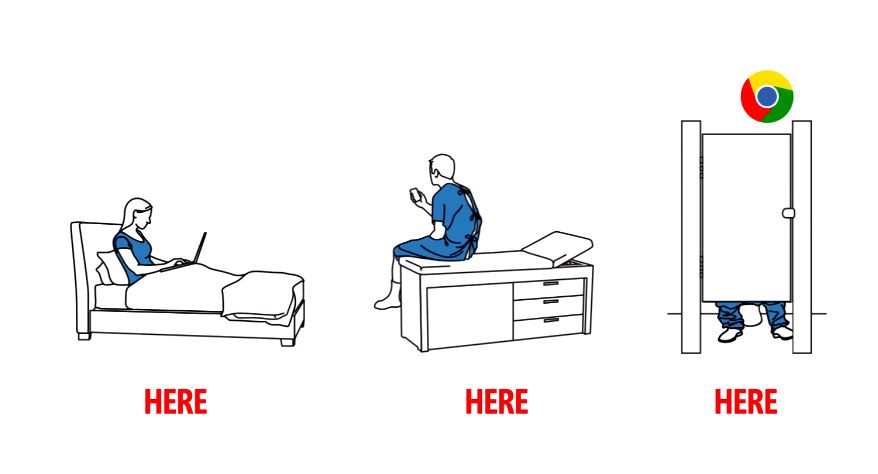
Internal Microsoft Video Criticizing Google Chrome ‘Now Everywhere’
On the same day Google CEO Larry Page spoke out against “negativity” in the tech industry, we’ve just come across an internal Microsoft video criticizing Google Chrome ‘Now Everywhere’ video. Larry Page said: “I’ve personally been quite sad at the industry’s behavior around all these things. If you take something as simple as IM, we’ve had an…
-
![Emotional Bill Gates Discusses Final Conversations with Steve Jobs [Video]](https://iCosmoGeek.com/wp-content/uploads/2013/05/Yyoung-Bill-Gates-and-Steve-Jobs5.jpg)
Emotional Bill Gates Discusses Final Conversations with Steve Jobs [Video]
We’ve heard Bill Gates talk about his last, emotional meeting with Steve Jobs before. First in the Walter Isaacson Steve Jobs biography and then again in a video interview with ABC, but last night Bill Gates once again discussed the final conversations in an interview with 60 Minutes. In the following unaired footage from the…
-
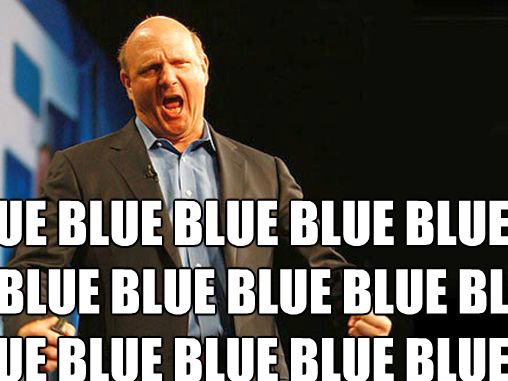
Microsoft Confirms Windows Blue Update
Microsoft confirms long rumored Windows update – Blue. In a post, Microsoft confirmed that the Windows Blue update will be coming later this year and will allow Windows 8 to run on a number of different sized devices that will be able to combine the capabilities of a PC with some criticisms of Windows 8 and Windows…
-

WSJ: Microsoft Reportedly Working On Smartwatch
There has been a lot of ink spilled on rumored offerings expected to be coming from Apple, Samsung, LG and now Microsoft. According to the Wall Street Journal, Microsoft is also working with suppliers on designs for touch enabled watch device. According to the report, Microsoft is working on designs for smart-watch and asked Asian suppliers…
-

Next-gen Microsoft Office is codenamed “Gemini”
Windows Blue, Windows Server Blue, Windows Phone Blue, Windows Services Blue. The one thing missing from this list of next-generation Microsoft releases is a Blue version of Office. Is there one? Microsoft’s next generation of Office software looks like it’s going to be a rebel and not follow Microsoft’s new “Blue” codename. The software will instead…
-

Temple Run is finally coming to Windows Phone
One of the top mobile games, Temple Run is finally coming to Windows Phone. Microsoft is actually bit late with this popular game. The original Temple Run has more than 170 million downloads since its launch in 2011, and there is already a Temple Run 2 available for play on iOS and Android. Microsoft just…
-

Official Twitter App For Windows 8 Now Available
Official twitter app for Windows 8 is now available for download. It is available in the Windows Store now in 22 languages which brings the Home / Connect / Discover / Me tabs found in other official apps, plus support for Windows new UI features like snap view, the search charm and Live Tiles. You…
-

People Hate Windows 8? This Can’t Be A Good Sign!
Love it or hate it, you will get a new laptop pre-installed with Windows 8. The new UI is pretty gorgeous, but you’re confused! Something weird, you can’t find your own files easily as they have for the past 10 years. It’s just an unpleasant dream and you just want your old Windows back? Well, don’t worry!…
-

How To Reset Domain Admin Password on Windows Server 2008 R2
One of my friends recently contacted me to help reset domain admin password on Windows Server 2008 R2 domain controller that I helped him set up a year back. There are many tools in the market which help resetting administrator password. In fact, most of them help in resetting local administrator password, but not domain…
-

Yahoo Employees Getting Free Smartphones Including iPhone 5
The former Google executive, Yahoo’s new CEO Marissa Mayer just sent out a memo to all its full-time and part-time employees in the US of getting free smartphones including iPhone 5. This is part of the new program at Yahoo calling “Yahoo! Smart Phones, Smart Fun!”. The company is also going to pay the employees data…